|
|
Post by Commandingtripod on Mar 11, 2010 14:01:02 GMT 1
Well, I still need to invest in Paint Shop Pro. In the mean time, here is the render I spoke about in the other thread. It's from an animation that's rather simple - just three battleships (though only two here) are on the water - no wakes either at this point, needs more practice. While the animation and camera movements are simple enough, rendering it out is anything but. It takes about 15 minutes to do one frame in 720HD quality (which is why), but the end result looks good. In the MAYA file it doesn't actually have a background, but I've put this horizon image in, and will be using something similar when the animation sequence is done. 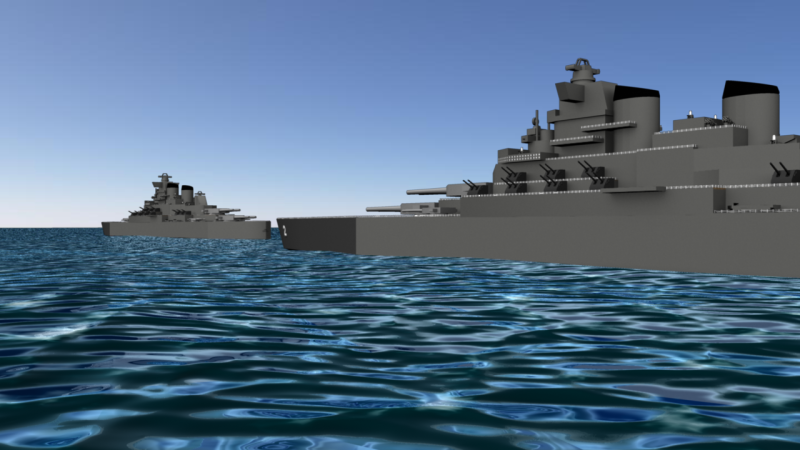 |
|
|
|
Post by richardburton on Mar 11, 2010 14:47:01 GMT 1
Nice work, CP - looking really good
|
|
|
|
Post by Lonesome Crow on Mar 12, 2010 22:59:22 GMT 1
Looking good CT.  There's nothing special about Paint Shop Pro and you will probably find more technical help on the net for Photoshop than PSP, the only reason I use PSP is because when I first started computer art back in the mid 90's I was given a copy of Photoshop and a copy of Paint Shop Pro but my scanner had some issues with the Adobe Photoshop program (it kept crashing) and so I ended up using Paint Shop Pro. But if you end up getting Paint Shop Pro I can probably help you out if you get stuck. |
|